【ZA Bank】App features for the holiday season! 🎄

Guess what? Christmas has come early for ZA Bank! 🎅 Fortune has recognised us as one of Asia's Top 15 Digital Banks via their highly competitive Fintech Innovators Asia 2024 list! 🎉 This wonderful milestone demonstrates the innovation and awesomeness of our award-winning ZA Bank App! 🙌
.png)
To celebrate the good news, this time we’d like to highlight some ZA Bank App features that would be perfect for this Christmas season! 🎄 Before you start your Christmas shopping, tuck into a Christmas dinner or spend time in a wintery wonderland, be sure to get ready first and plan ahead! 📋
🎁 Set spending limits for your Christmas gift shopping!
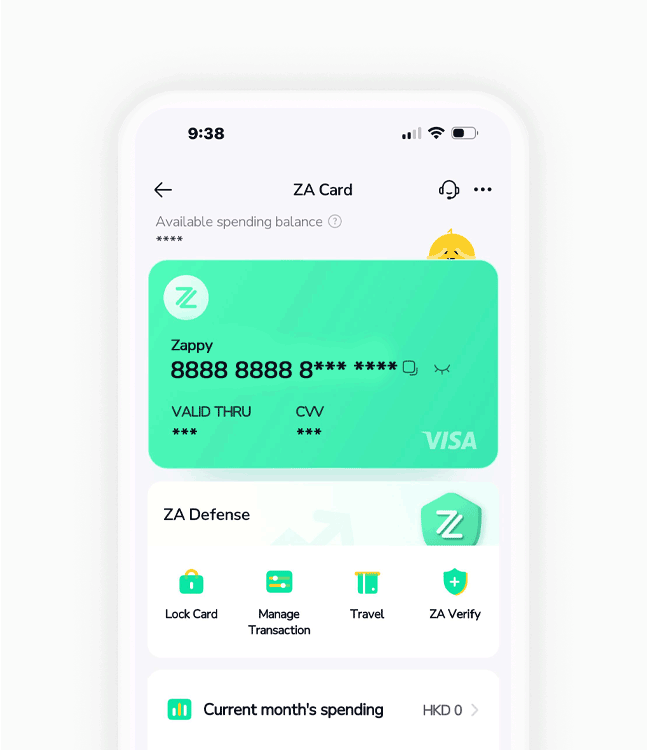
You may have bought a ton of presents for your family and friends, but oh no! It’s a Christmas nightmare because your ZA Bank account is now empty! 😧To prevent something like this from happening beforehand, read the instructions below now!
1. From the ZA Bank App homepage, tap on Account > ZA Card.
2. Tap the Manage Transaction button.
3. Tweak your ZA Card spending limits! Remember to not get carried away with shopping, whether you’re shopping in person or online!
🤔 Did you know…?
You can also set monthly or daily limits, as well as monthly cardless spending limits!
🕵️♂️ Review your spending habits and plan ahead of time!
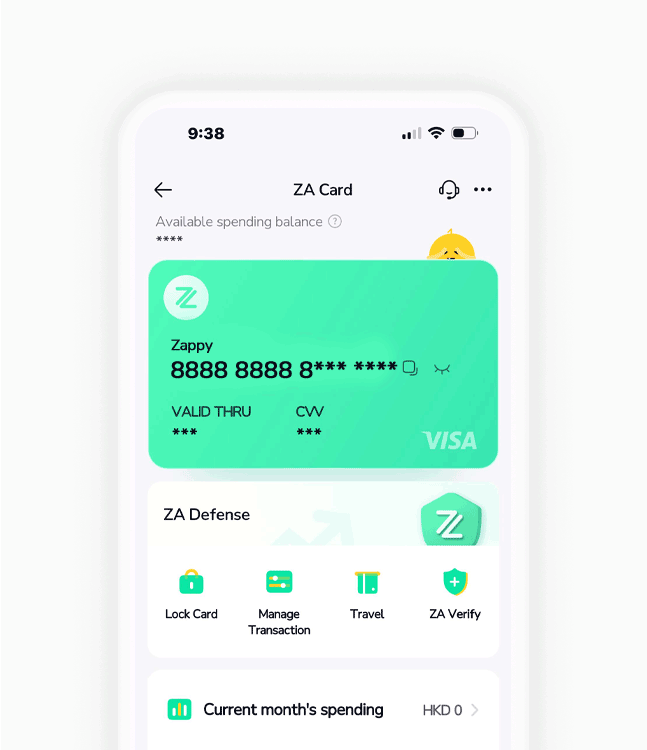
We know Christmas dinners, shopping, and decorating can be some of the more joyful or stressful aspects of the winter season. ❄️ That’s why another way to prevent an empty ZA Bank account is to plan and budget ahead of time. You can review your monthly spending habits in the ZA Bank App to get a clearer financial picture! 🔎
1. From the ZA Bank App homepage, tap on Account > ZA Card.
2. Tap on “Current month’s spending”.
3. Review your monthly spending and expenses in detail, so you can plan for your Christmas budget ahead of time!
🤔 Did you know…?
The ZA Bank App also provides detailed spending categories to help you become a pro at spending management!
🛍️ Give yourself a hassle-free overseas Christmas shopping experience!
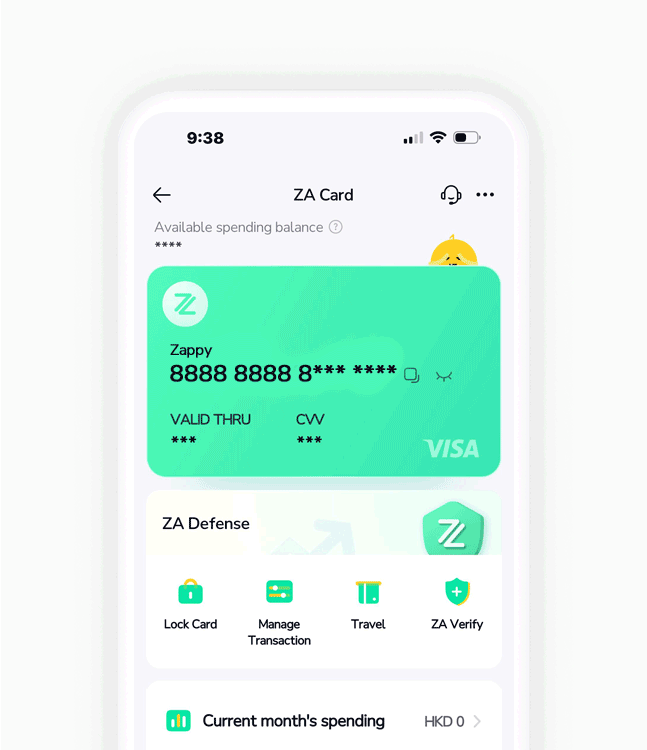
You’ve chosen a perfect gift for yourself at a lovable, cosy store overseas, but your ZA Card keeps getting declined! ⛔ To experience a smoother experience for spending overseas instead, follow the steps below:
1. From the ZA Bank App homepage, tap on Account > ZA Card > Travel.
2. Tap on the Travel button.
3. Select the options for ATM Withdrawal and Card Spending.
4. Input the country(ies)/region(s) you will be travelling to, and your travel period. Now you’re ready to use your ZA Card abroad!
🤔 Did you know…?
If you prefer using cash, that’s okay too! Our Travel function can help you withdraw cash at nearly 3 million Visa ATM machines around the world!
We wish you and your loved ones a very merry Christmas and a delightful holiday season. 💝 Once again, be sure to check out our next email for more useful features and tips!
Remember to also follow us at Instagram@Zappy_Alfie and Facebook@ZABank! We’ll be sharing a lot of exclusive offers, tips, and exciting rewards, so don’t miss out!