Privacy. What you deserve, and how we protect you.
.png)
In the digital age, safeguarding personal information is more crucial than ever. When you conduct transactions and entrust personal data to banks, do you know how banks collect, use, and protect your data? 🤔
In this blog post, we will cover the privacy settings in the ZA Bank App, our privacy policy, and how you can make informed choices about your data. 🔐
Privacy principles embedded in the ZA Bank App
We prioritise your privacy and data security. We value transparency, and you are always in control of your data:
1. Review your personal data
Your personal data is important to us. To ensure that the data we hold is accurate and up to date, you can quickly review and update your details at any time on the My Profile page in the ZA Bank App. 📝 That way, we can provide better banking services tailored to your needs.
.png)
2. Transparent use of data
We are committed to using your personal data responsibly and will only use it with your consent or as permitted by law. When you open an account with us, we perform a "Know Your Customer" (KYC) check, a regulatory requirement that involves collecting essential identification and contact information to verify your identity. ✅
.png)
As you use our products and services, we may collect additional information to better understand your needs and manage our risks. For instance, when applying for a loan, we assess your financial situation to ensure responsible lending. No excessive personal data will be collected.
Learn more about how we handle your data at our complete Privacy Policy and Personal Information Collection Statement.
3. 24x7 privacy options
Your choices matter. 💭 At ZA Bank, we respect your preferences regarding how your information is used. You can review and adjust your privacy settings on the Access Permissions page anytime. Before you enable any permissions, we will explain how they work. For example, if you allow access to your contact list, you can conveniently select friends for transfers directly from your contacts, making your banking experience smoother.
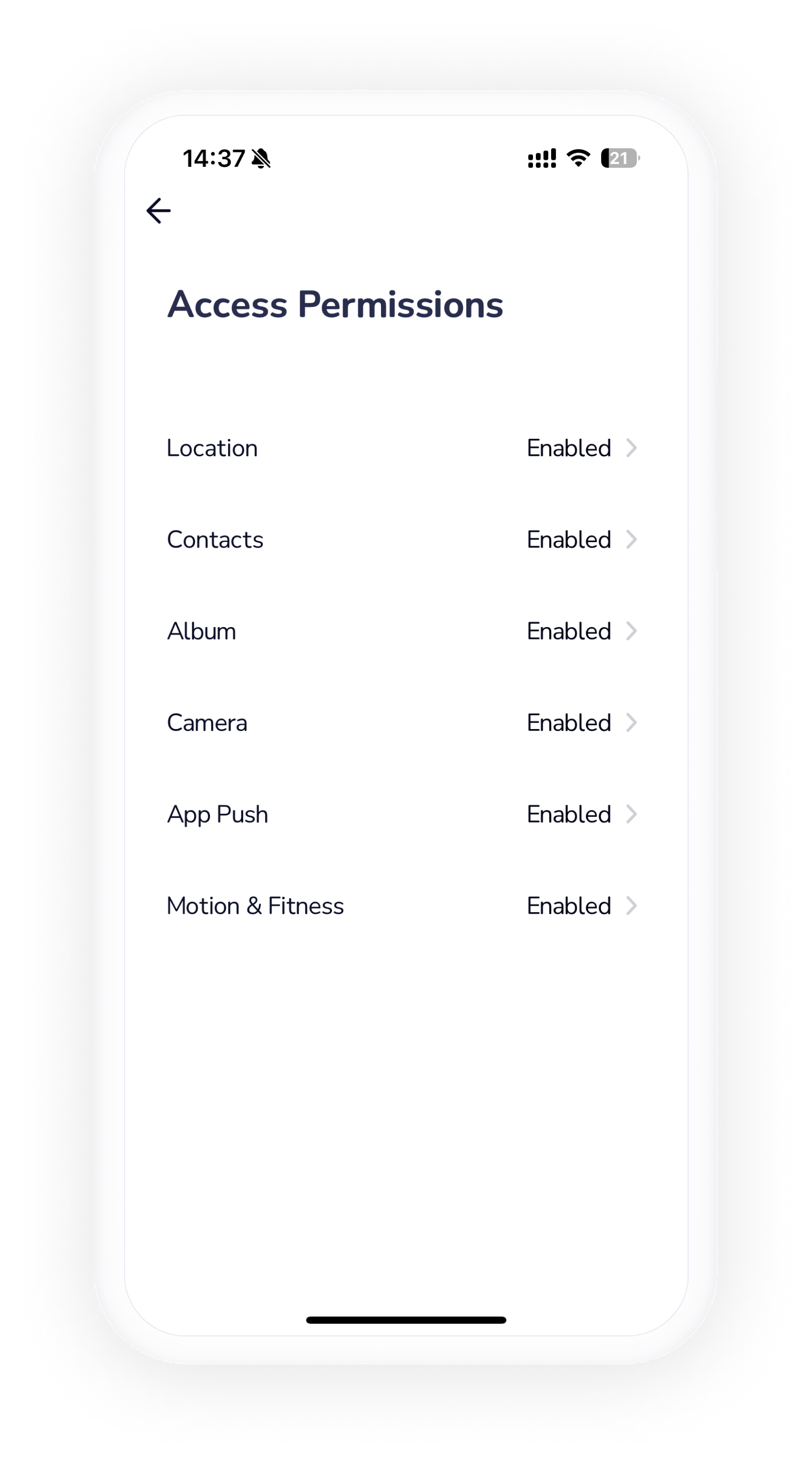
Want to receive updates on the latest promotions? 💌 You can manage your notification preferences under the Direct Marketing Notifications page. This flexibility ensures that you receive only the information that matters to you.
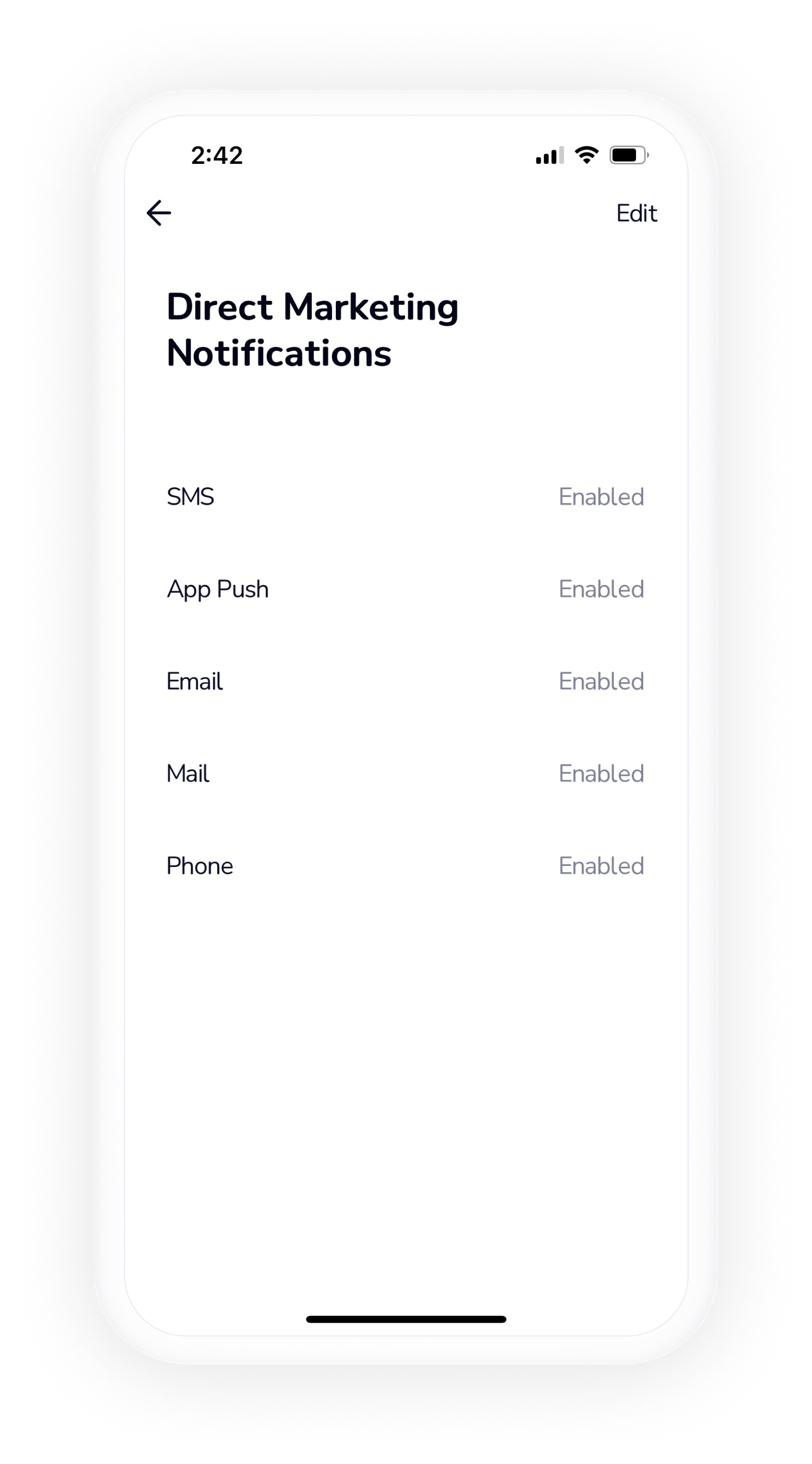
If you have friends who are also ZA Bank users, you can decide whether to enable the ZA Bank Friend Identifier in your settings. 👯♀️ This feature allows you to connect effortlessly with others while giving you control over your privacy.
.png)
4. Exercising your privacy rights
We are committed to handling your data privacy requests in accordance with the law. If you have any questions about your privacy, please contact us at bank_dpo@za.group. 📧 Our Data Protection Officer is here to assist you and resolve any inquiries you may have.

Data protection tips
Here are some tips to further protect your personal information:
💡Never disclose your sensitive personal information (such as usernames, passwords, or one-time passwords) to anyone. Remember, our staff will never ask for this information through any means, including phone or email.
💡Avoid connecting to unreliable Wi-Fi networks. Using unsecured networks can expose your personal data. Always use mobile data when accessing the ZA Bank App.
💡Change your bank account password regularly.
At ZA Bank, your privacy is our priority. We are dedicated to empowering you to manage your personal data and experience our banking services conveniently and securely! 💚