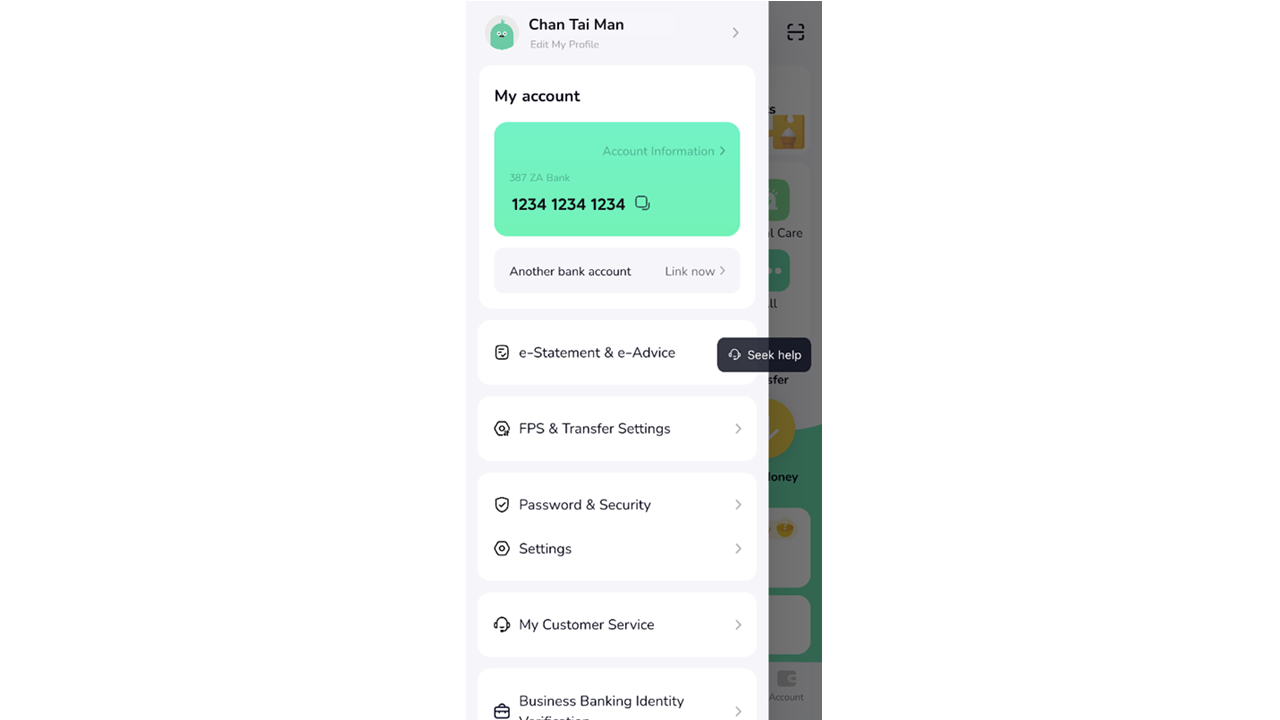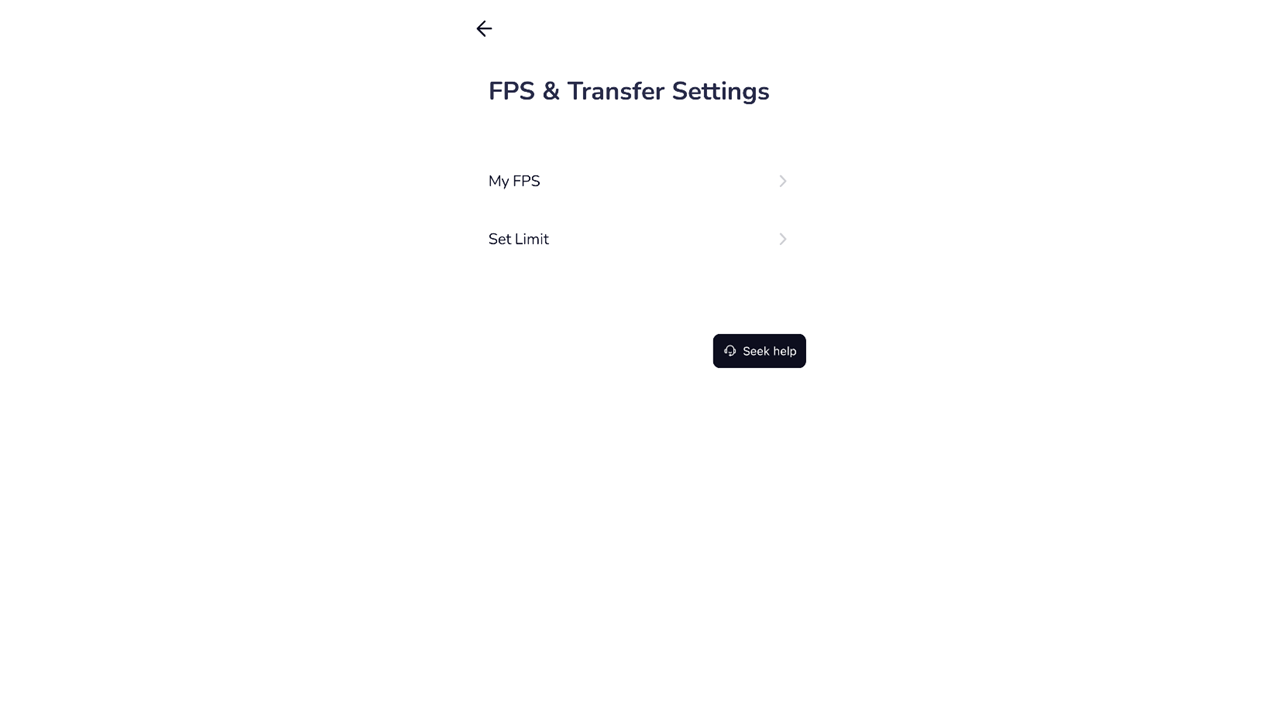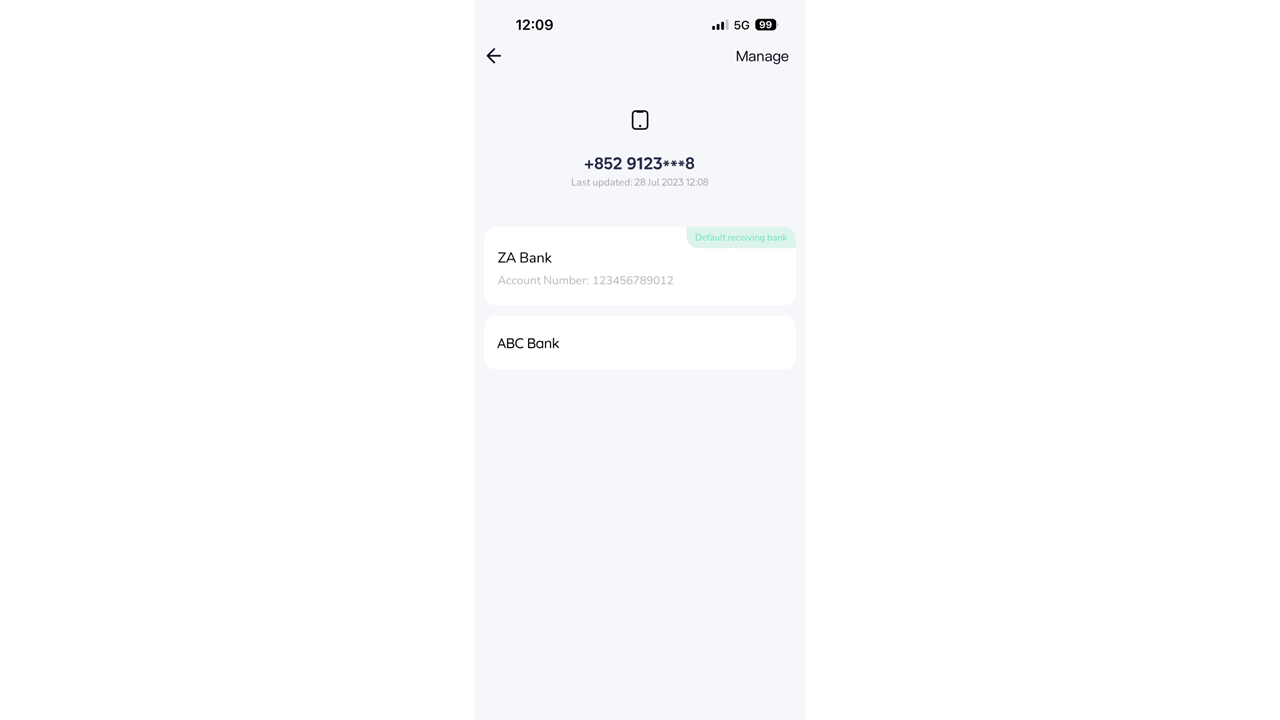【ZA Bank】 Can’t Receive Money Through FPS? Ways to Check Your Transfer Status and Default Bank

Having trouble with FPS transfers? Don't panic! ZA Bank has got you covered. When you use the ZA Bank App to transfer money through FPS and the payment is successful, you’ll automatically receive a notification to ensure that the transfer is completed smoothly. With this feature, you’ll have the power to instantly confirm whether the recipient has successfully received the money or not, putting you in control of your FPS transfers!
If you're having trouble receiving money through an FPS transfer, one solution is to check if your default bank for FPS matches the account you expect to receive payment with. In this article, you'll find step-by-step instructions on how to check your default receiving account for FPS transfers using the ZA Bank App. You can also easily change your default bank with the same app!
Check Your Transfer Status
Faster Payment System (FPS) is a payment system launched in 2018, with which bank users can transfer HKD or RMB instantly to the recipient’s personal or business bank account by entering their phone number, email address, FPS ID, or scanning their QR code.
Previously, when users transferred money via FPS from one local bank to another, FPS would notify the user its completion through the bank’s system. However, there was a slight drawback, FPS would only send a confirmation notification when the payment was successfully sent out, but not when it was received. The lack of confirmation made it difficult for some users to quickly confirm whether payments have actually reached the recipient’s account.
With the latest update to FPS, this issue has finally been resolved! A confirmation notification will now be sent to the sender when the payment has successfully reached the recipient's account. With this feature, it's easy to confirm whether the payment has been received or not, so you no longer have to worry about the recipient not receiving the money when using FPS for transfers!
If you transfer money through the ZA Bank App, you can easily check the transfer status by looking at the Activity on the App homepage. If the payment has been successfully received by the recipient's account through FPS, you’ll receive the following notification:
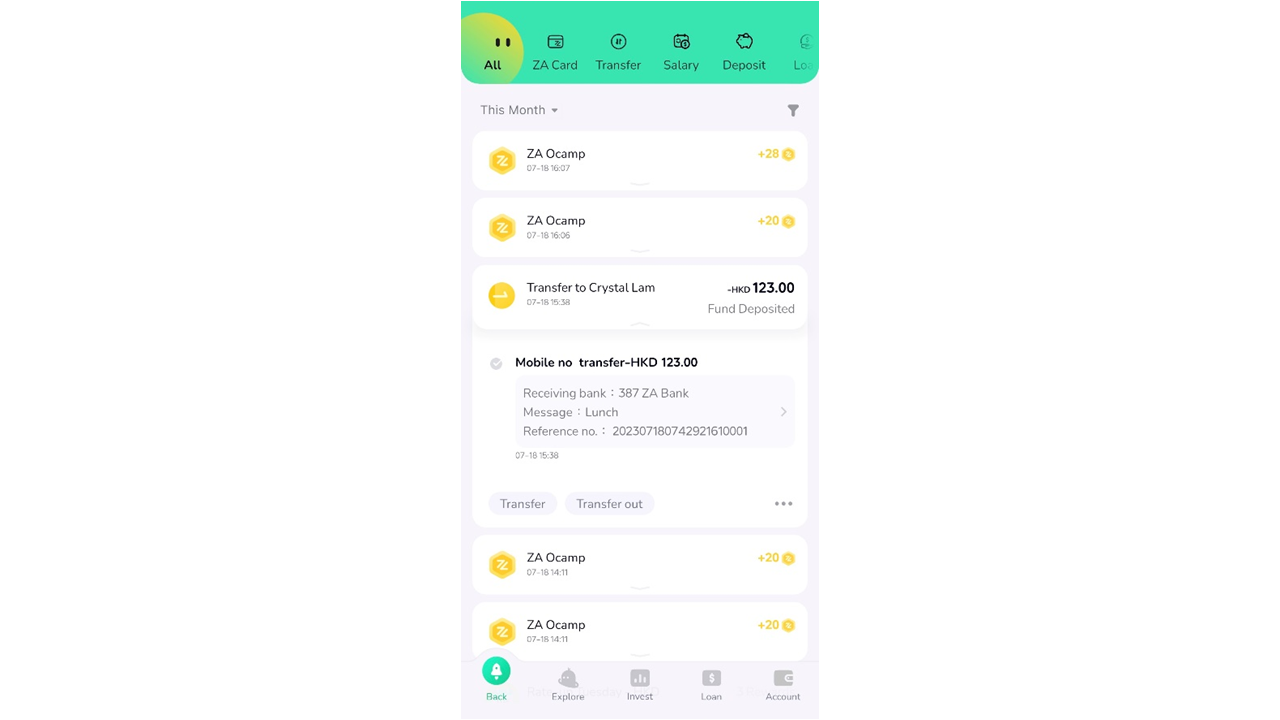
Check and Change Your Default Receiving Account in ZA Bank App
What should you do if you’re not receiving FPS transfers while the other party claims to have received a notification of successful payment to your default bank account? One simple method is to check your default receiving account for FPS transfers and verify whether the payment has been successfully credited to that account.
Want to check your default receiving account for FPS transfers? There’s no need to open every bank app, you can easily do so with the ZA Bank App! Here are the simple steps:
On the homepage of the ZA Bank App, tap on your profile picture on the top left corner and select “FPS & Transfer Settings”
Select “My FPS” and you can check whether your mobile no., email address, FPS ID, or HKID is registered with FPS
Tap on any of your registered FPS receiving methods, and you’ll be able to view which bank account is currently set as your default receiving account. Meanwhile, you can also set ZA Bank as your default receiving bank with just one tap
Two Tips to Make Your FPS Transfers More Convenient!
💡 If you have changed your phone number, it's important to notify the banks and stored value payment tools associated with your account to update your information. This helps avoid situations where the sender uses FPS to transfer money to you, but you can’t receive it due to an invalid phone number.
💡 Before transferring money to a friend via FPS, take the time to carefully verify their information to avoid sending money to the wrong person. If you're using FPS QR code for the transfer, be sure to check the recipient's information before proceeding with the transfer.
Want to Experience the Brand-New and Convenient Way of Transferring Money? Open an Account with ZA Bank Now!
ZA Bank’s core brand spirit of “Your future bank for now” demonstrates our dedication to leverage the technologies of a virtual bank to respond to users’ needs, bring the future’s banking experience to the people now.
In the past, checking and changing the default receiving account for FPS transfers required switching between different bank apps. But now, with the ZA Bank App, you can do it all in one app.
If you are not already a ZA Bank user, sign up now and enjoy a brand-new banking experience as Hong Kong’s No.1 Virtual Bank1!
1 “No. 1 Virtual Bank” refers to ZA Bank’s leading position derived from the total number of users, deposits, assets and income as of 31 December 2022 among the eight licensed virtual banks that provides digital banking services (Source: Annual reports of eight virtual banks).