How do I link my ZA Bank business account?🤔

Are you looking to link your business account to receive ads revenue or make business payments with different platforms? Whether for e-commerce, social media, or other platforms, you can easily link your ZA Bank business account, simplifying and speeding up your daily payments and receipts!
How do I link my account? 1
1 Please enter the following bank account information as requested on the platform page:
|
|
Bank Name :ZA Bank Limited Bank Code / Clearing Code :387 |
|
|
Bank Address :Core F, Cyberport 3, 100 Cyberport Road, Hong Kong |
|
|
Branch No. :747 Account No. :12-digit number of the business account |
💡 To find your "Account No.", visit the Business Internet Banking homepage and select the "Account Overview" section.
2 If you encounter a message stating that the linking was unsuccessful or that "Only a 9-digit account number can be entered," please update your information accordingly.
|
|
Branch No. : The first 3 digits of the business account Account No. :The last 9 digits of the business account |
Example: If the system prompts "Only a 9-digit account number can be entered" after inputting a 12-digit number of the business account for "Account No.", please update the "Branch No." to "123" and change the "Account No." to "456789012".
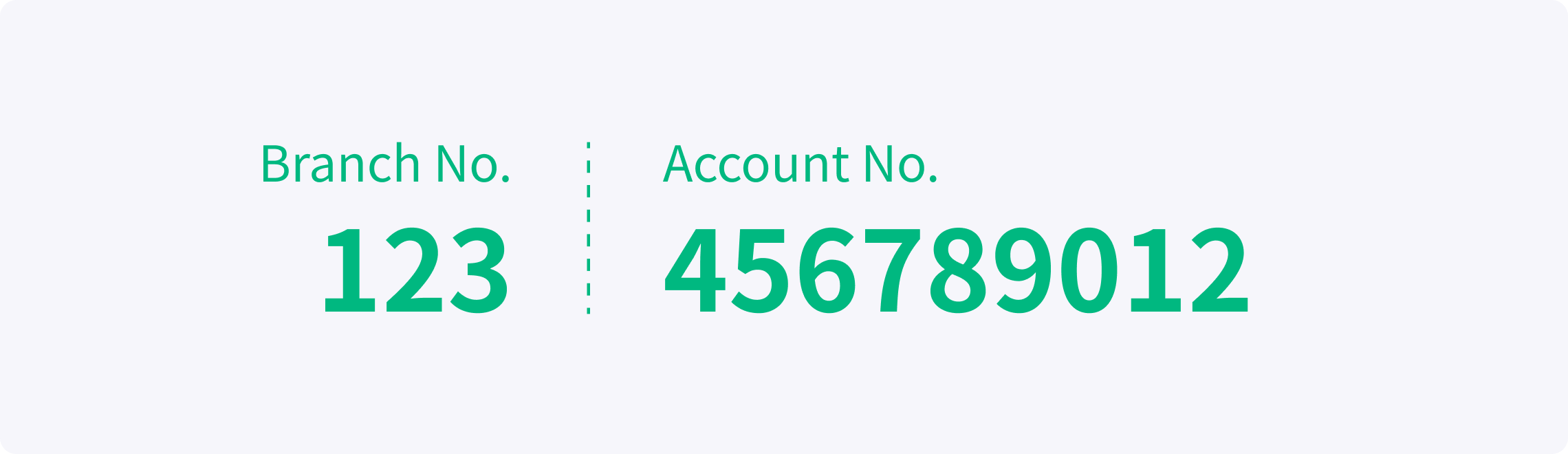
Which currencies are supported?
ZA Bank business accounts support HKD, CNY, and USD, catering to most of your payment and receipt needs. The specific currencies available will depend on the platform.
Are there any fees?
There are no fees for receiving or making payments with the specific platform after linking your ZA Bank business account 2, helping to lower transaction costs.
Link your ZA Bank business account now to boost your business efficiency!
For further enquiries, please contact our Customer Service Hotline at (852) 3665 3665.
1 The above steps are for reference only. Please exercise caution to ensure your business accounts are linked accurately.
2 Payment platforms may impose different charges. Please check with the specific platform before linking your accounts for payment/receipt. For more details about the fees charged by the ZA bank for other types of transaction and services, please refer to the Business Banking Tariff.