【ZA Bank】For ZA Bank users only: Upgraded transfer features!
.png)

We're thrilled to share that the Transfer function in the ZA Bank App has undergone a complete upgrade! Your transfer history with ZA Bank friends is now displayed in a dialogue-like format, making the transaction details clear and easy to understand. You can also react to transfers with emojis!
Our user experience comes first for everything. The upgraded transfer function is no exception! Let's take a look at our three main features!
Feature 1: An interactive transfer history that clearly lays out all transactions!
Some of you may have encountered such a situation: You and your friend planned to go to a concert together. After refreshing the ticketing website page many times, you finally managed to get the tickets! A few months later, after the show, you remembered you needed to ask your friend to pay you back for the tickets. Your friend told you that he had transferred the money to your account on the day of the purchase.
You opened your banking app to confirm if you had received the payment, but with so many transfer records accumulated over the months, you couldn't find your friend's transaction history, no matter how hard you looked. In the end, you had to give up and let it go...
To solve this annoying situation, we have upgraded and launched an interactive history for ZA Bank friends, making it easy to see all transactions between you and your friends – just like a text conversation!
If your friend is also a ZA Bank user, the ZA Bank App will automatically create a dedicated transfer History page for you conversationally, displaying transfer records, including the date and time. Want to check out the payment your friend transferred to you a few months ago? The new transfer history makes it easy to find!
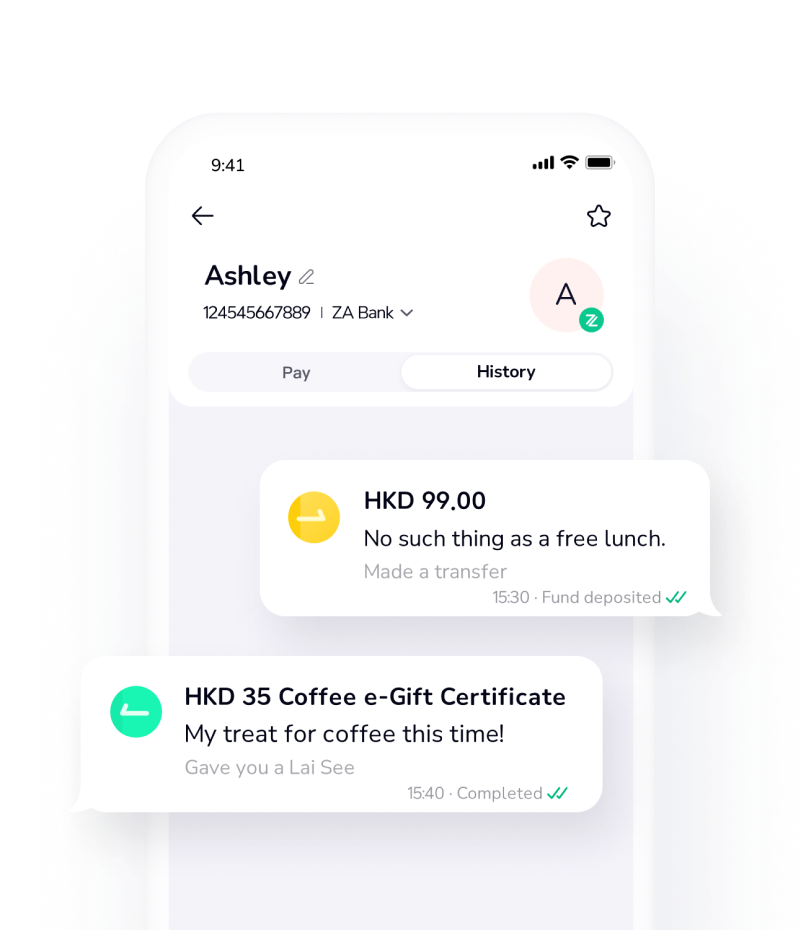
You can also view your cash transfers, cash or coupon lai see transfer history, and things like remarks, status, lai see covers, and many others!
Feature 2: Send money and a "like" with just one app!
When dining out with friends, if there is one person responsible for paying the entire bill, the following conversation usually appears in the chat group:
"Tonight's dinner is HKD 100 per person."
"Paid." "Sent to you with FPS."
"🙏" "👍" "❤️"
With the new Transfer function upgrade, when splitting the bill during meals, you and your friends no longer need to text each other via group chat that the money has been paid or received. This is because all transactions between you and your ZA Bank friends will be displayed in the transfer history, so you can easily see whether the payments have been made!
After receiving a payment from your friend, you can also "like" their transfer directly on the history page so they know that the payment has been received!
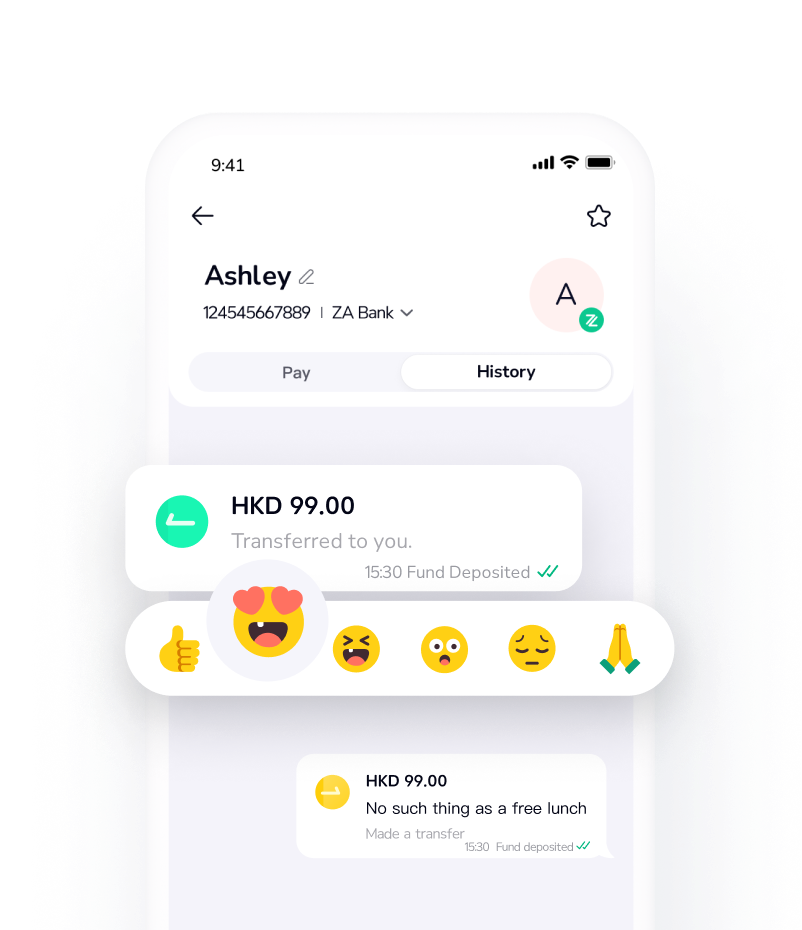
You can react to transfers using one of six unique emojis! Let's transfer with warmth and personality!
Feature 3: Transfer money to your Frequent Payees with just one tap!
For workers, lunchtime and having meals with colleagues may be the best thing during a hard day full of work. Do you need to transfer money to your colleagues every day? There is no need to search through a long list of payees anymore. Set your colleague as a frequent payee, and you can transfer money instantly once you enter the ZA Bank App's Transfer homepage.
In this upgrade, we have added a Frequent Payee section on the Transfer homepage, allowing you to transfer money to your friends with just a few taps. The ZA Bank App automatically suggests frequent payees based on your recent transfer history.
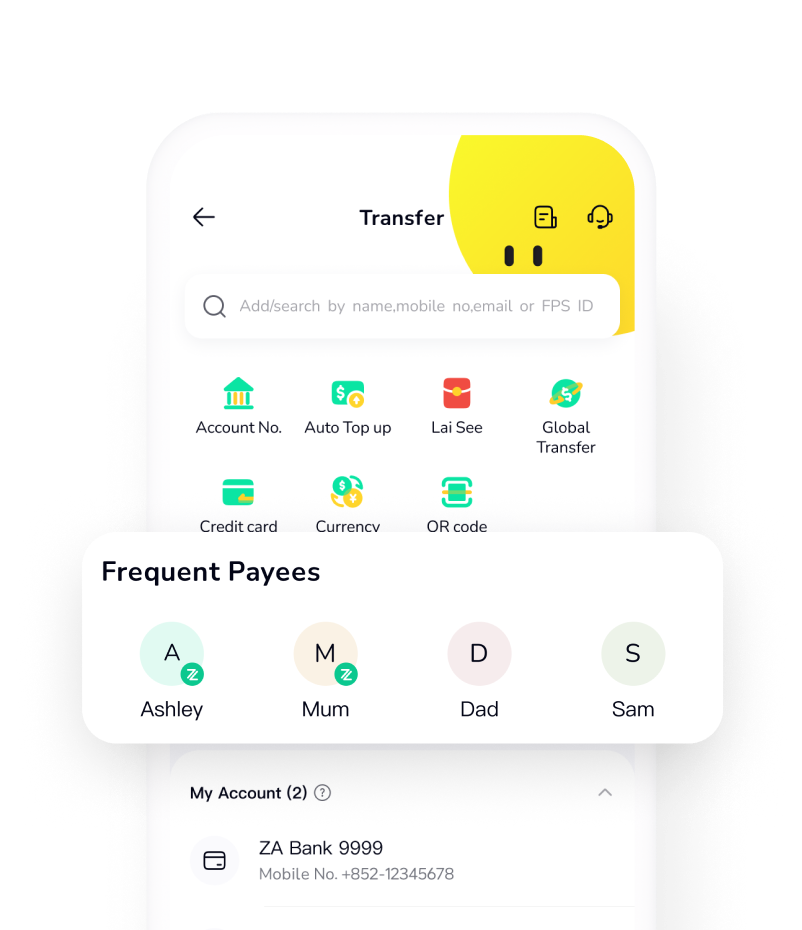
You can also set your frequent payees by tapping the "star" icon on the payee page. You can have a maximum of 10 frequent payees!
Want to use the 3 new features immediately? Pay attention to the following tips!
Pro tips for a smoother experience:
1. We've made it easier to identify your ZA Bank friends by adding a green ZA Bank Friend Identifier to their icons! If you do not want to show your ZA Bank Friend Identifier to other ZA Bank users, please first upgrade to the latest version of ZA Bank App. Afterwards, go to the App Homepage -> Tap your icon -> Tap the Settings menu -> Tap ZA Bank Friend Identifier -> Toggle the ZA Bank Friend Identifier off. Don't worry, turning it off won't affect your transfers!
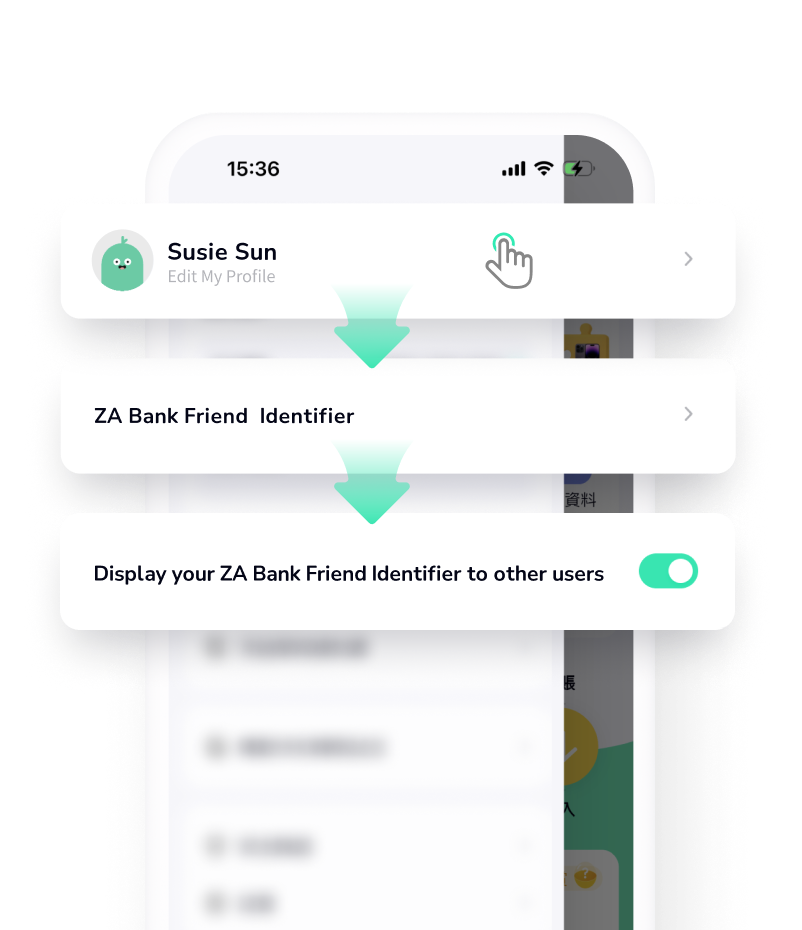
2. If your payee is also a ZA Bank user, we recommend transferring money directly to their ZA Bank account. You can still transfer to their FPS default banks or institutions or other banks or institutions in the dropdown list.
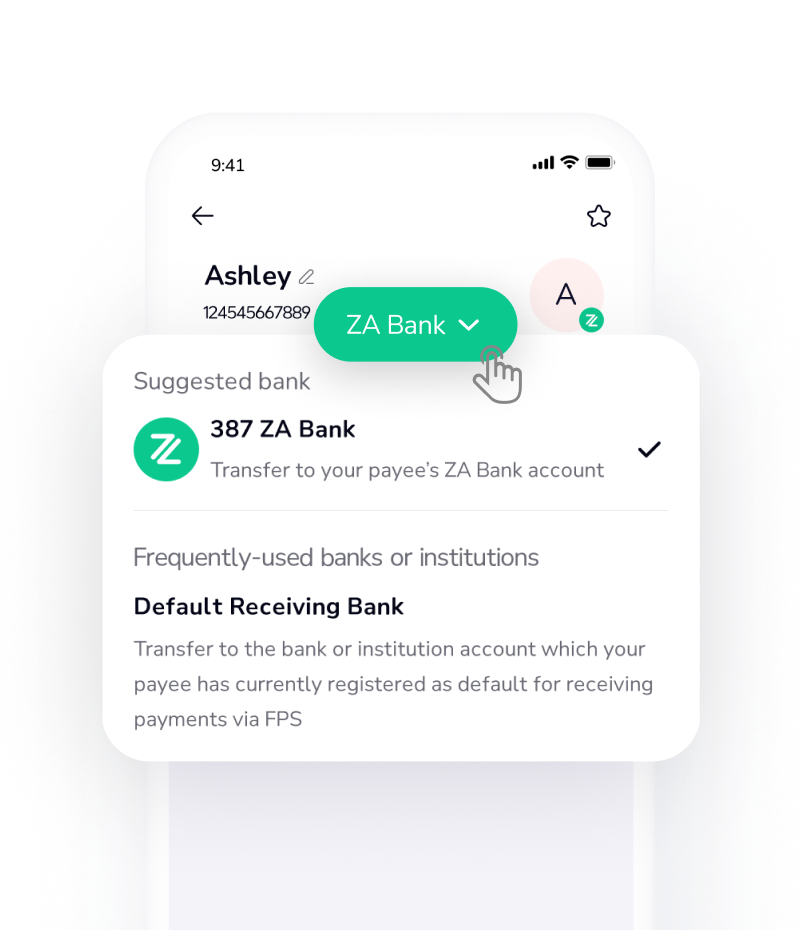
Ready to unlock these new features? Upgrade your ZA Bank App to the latest version now!
If you are not a ZA Bank user, sign up now and enjoy a brand-new banking experience with Hong Kong’s No.1 Virtual Bank1!
1 “No.1 Virtual Bank” refers to ZA Bank’s leading position derived from the total number of users, deposits and assets as of 30 June 2023 among the eight licensed virtual banks that provides digital banking services (Source: Interim reports of virtual banks).