【ZA Bank】How to add money in seconds
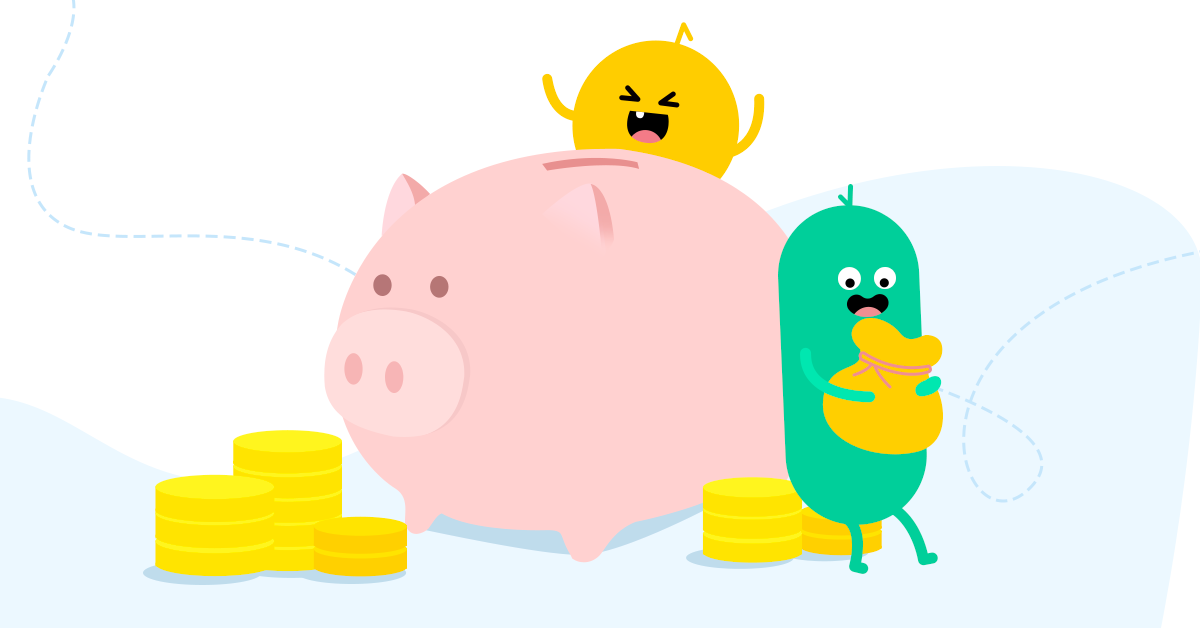
As the first virtual bank in Hong Kong, we have launched the first ever "Easy Deposit" in HK banking history. You can now transfer money to your ZA Bank in seconds to enjoy our 1% p.a. Savings Go rate[1],rather than having to add money via FPS or direct bank account transfer.
It only takes you 4 steps to make it: Step 1: After logging in to ZA Bank App, you can hold and pull down the yellow button and select "Easy Deposit". Step 4: Set the "Maximum limit per transaction" and then click "Confirm"
////////(The actual effective time depends on the processing time of the other bank)/////delete
Step 1: After logging in to ZA Bank App, you can hold and pull down the yellow button and select "Easy Deposit".
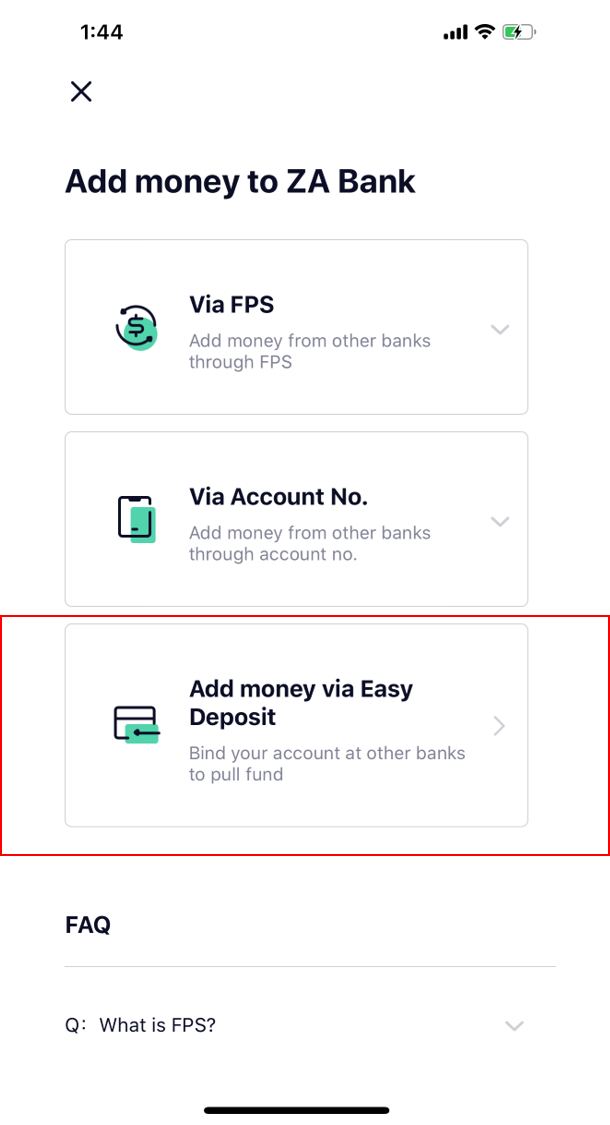
Step 2: Choose "Add new account"
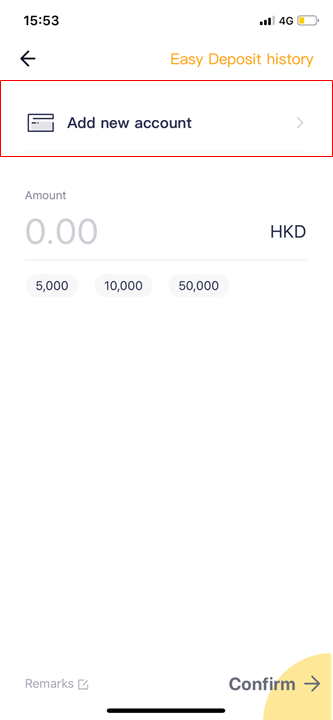
Step 3: Choose the bank you would like to bind and enter bank account no.
*you can only bind the account under your name
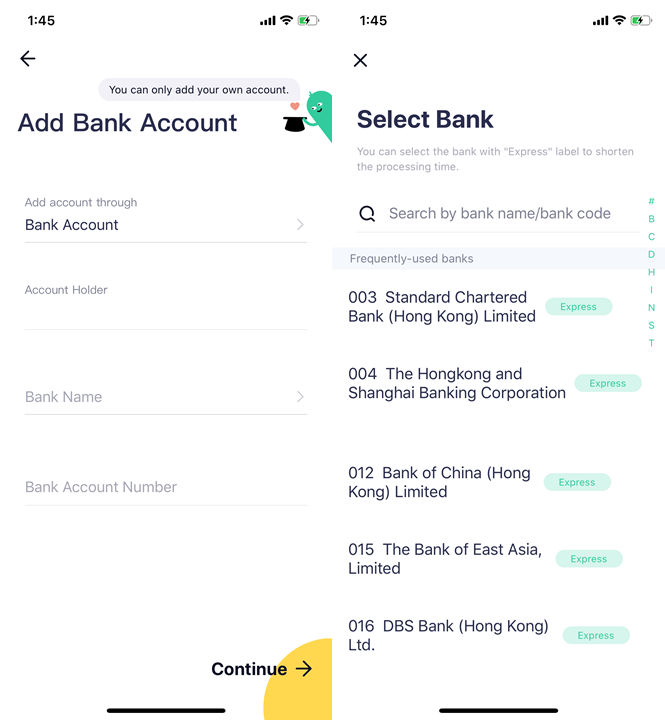
Step 4: Set the "Maximum limit per transaction" and then click "Confirm"
(The effective time depends on the processing time of the other bank)
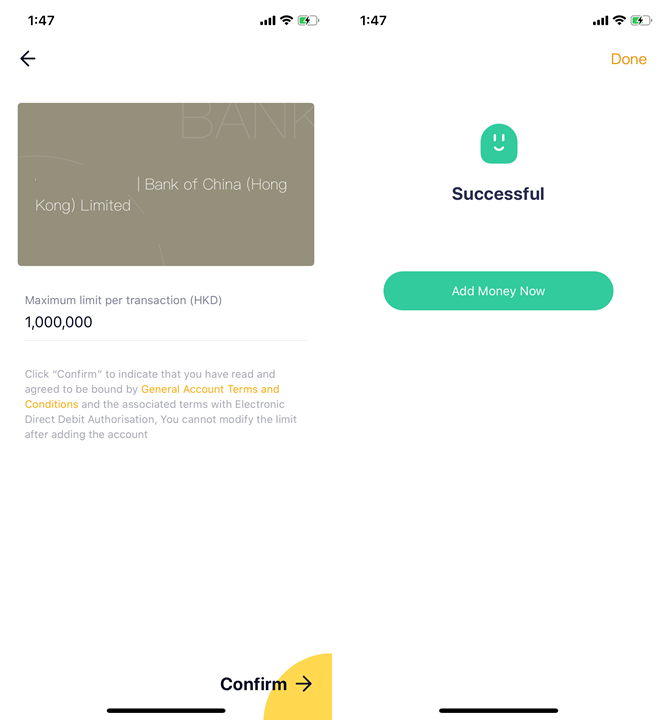
You can now just simply enter the deposit amount you want and add money into ZA Bank in seconds via "Easy Deposit"!
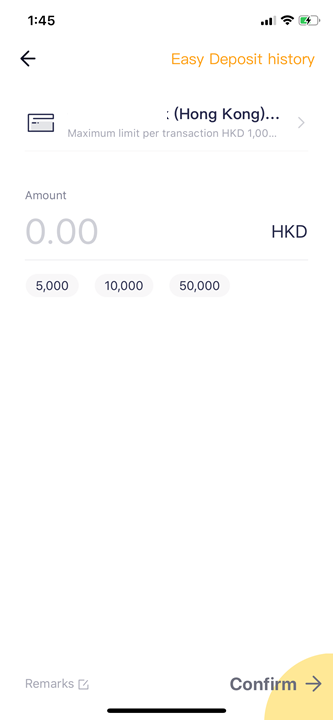
[1]The above Interest Rates are effective on 24 March 2020. They are subject to change as per prevailing market conditions.Terms and Conditions apply.